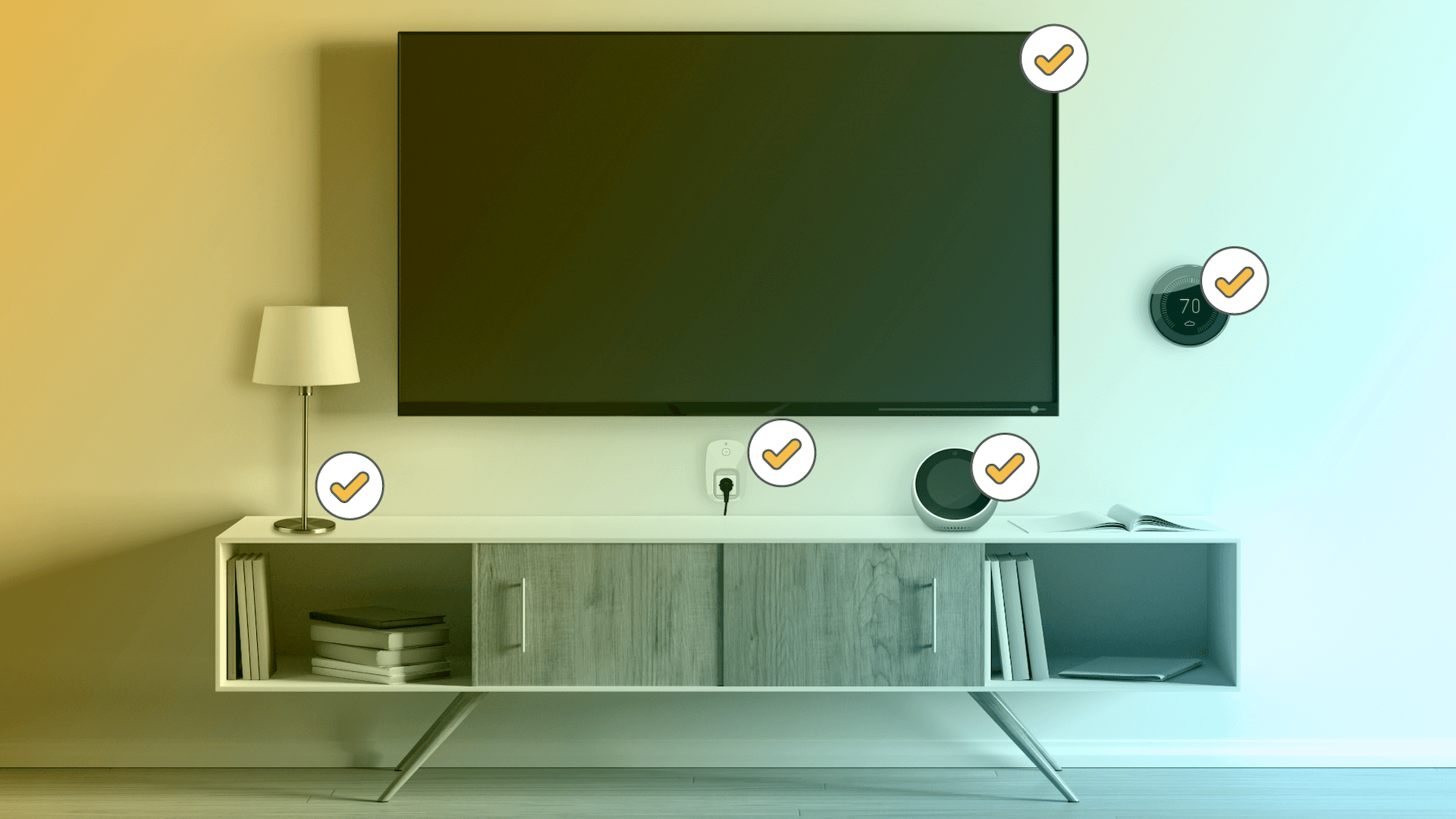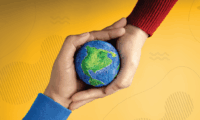Smart Plugs: Everything Texas Residents Need To Know
In Texas, where practical technology meets daily living, smart plugs are becoming a popular choice for homeowners looking to enhance their living spaces with smart home products like smart lighting and dimmable lamps.
These plug-in devices turn regular appliances into connected, smart devices, allowing for control via smartphone or voice commands. They easily integrate with Wi-Fi networks and are compatible with platforms like Google Home, Amazon Alexa, and Apple HomeKit.
Smart plugs help in monitoring energy usage, which can lead to potential savings on electricity bills. This guide will explain what smart plugs are, how they integrate with smart home systems, and their energy-saving benefits.
We’ll explore the straightforward yet significant impact of smart plugs as smart home devices, showing how they can subtly enhance everyday life in Texas.
What Is a Smart Plug?
A smart plug is a compact device that plugs into your traditional wall socket and turns it into a smart one. It allows you to control the power supply to any appliance plugged into it right from your smartphone or through voice commands. Essentially, it’s a bridge that makes your regular appliances part of your smart home system.
Some, like the Wyze Plug and Eve Energy, are designed for indoor use, while others, such as Kasa Smart, Caseta by Lutron, or CYNC, offer models for outdoor conditions, making them weatherproof. You’ll find models with built-in features like energy monitoring, which can track the power usage of the connected device, and others with USB ports for additional charging options.
In terms of compatibility, most smart plugs, including the popular Amazon Smart Plug and Samsung SmartThings Wi-Fi Smart Plug, work with a wide range of home devices and systems. They’re compatible with standard household appliances like lamps, coffee makers, and fans. These plugs integrate with popular systems such as Google Home, Amazon Alexa, and Apple HomeKit, allowing for voice control through devices like Google Assistant, Amazon Echo, or Siri on your iPhone.
For Texas residents who are new to smart home technology, the simplicity and versatility of smart plugs make them an ideal starting point. They’re straightforward to set up and use, offering a convenient and energy-efficient way to modernize your home.
How do they work?
A smart plug works as a simple yet effective intermediary between your appliance and the power socket. Think of them as a gatekeeper that controls the flow of electricity.
When you plug a device into a smart plug, which is plugged into a regular wall outlet, you can turn that device on or off remotely. Remote shutdown is possible because smart plugs connect to your home’s Wi-Fi network, and some even support Bluetooth connectivity.
Operating a smart plug is straightforward. Once connected to your Wi-Fi network, you can control the plug via a home app on devices like an iPad. This setup allows you to turn devices on or off from anywhere with an internet connection, offering remote control capabilities.
Smart plugs are designed to be user-friendly, offering plug-and-play functionality. Hence, they require minimal setup — just plug them in, connect to your Wi-Fi, and you’re ready to go.
To illustrate, imagine you’re in bed and forgot to turn off a lamp in the living room. With a smart plug, you don’t need to get up. Just use your smartphone to switch it off. Or you can set a schedule for your lights to turn on and off at specific times, providing convenience and security with an away mode.
Integration With Smart Home Systems
Smart plugs are compatible with popular smart home platforms like Amazon Alexa, Google Assistant, and Apple HomeKit, allowing for a cohesive and streamlined home automation experience.
Integration is simple: Once your smart plug is connected to your Wi-Fi network, it can be linked to your smart home system through its respective app. For instance, if you have an Amazon Echo device, you can add your smart plug to the Alexa app, turning your home into a hub of smart gadgets.
One of the biggest perks of this integration is the ability to use voice assistants. You can ask Alexa or Google Assistant to control any device connected to your smart plug. With the use of voice commands, you can turn on your coffee maker, switch off a lamp, or activate a fan without lifting a finger. It’s especially useful when your outlets are in hard-to-reach places, or you need to control your devices when you’re not at home.
Customizing settings through these platforms enhances the usability of smart plugs. You can create routines or scenes — for example, a “Good Morning” routine that turns on your bedroom and kitchen lights and starts brewing your coffee at a set time every morning. You can also group multiple smart plugs together, enabling you to control several devices with a single command.
The integration of smart plugs with these systems can contribute to energy efficiency. Many smart home platforms provide insights into energy usage, allowing you to monitor and adjust the consumption of connected devices. This feature is particularly beneficial for Texas residents looking to manage their energy bills more effectively.
Energy Efficiency and Cost Savings
The key energy-saving benefit of smart plugs is the ability to turn off appliances that are notorious for drawing power even when not in use, often referred to as “vampire energy.” For example, devices like televisions, chargers, and gaming consoles continue to consume energy when plugged in, even if they’re switched off. A smart plug can shut down power to these devices when they’re not needed.
While smart plugs require an initial investment, the energy savings over time can be substantial. For instance, by using a smart plug to control a well-used appliance like an air conditioner, you can schedule it to run only when necessary, avoiding wasteful energy consumption. The savings become even more significant if you’re managing multiple devices across your home.
To maximize energy efficiency with smart plugs in Texas, consider the following tips:
- Identify high-energy appliances. Use smart plugs for devices that consume a lot of energy, such as air conditioners, heaters, and older refrigerators.
- Set schedules and timers. Program your smart plugs to turn off automatically during hours when appliances aren’t in use, like during the night or when you’re at work.
- Monitor energy usage. Some smart plugs come with features to track energy consumption. Use this data to understand which devices use the most power and adjust their usage.
- Integrate with smart home systems. Use smart home platforms to create efficient routines and scenes, like turning off all nonessential appliances when you leave the house.
Choosing the Right Smart Plug for Your Home
Selecting the right smart plug for your Texas home involves considering your specific needs, the devices you want to control, and the compatibility with your existing smart home systems. Here’s a guide to help you make an informed decision:
- Compatibility with smart home systems. Ensure the smart plug is compatible with your current smart home ecosystem, whether that’s Amazon Alexa, Google Assistant, Apple HomeKit, or others. For instance, if you use Siri frequently, look for plugs compatible with Apple HomeKit.
- Indoor vs. outdoor use. Consider where you’ll be using the smart plug. Outdoor smart plugs are designed to withstand elements like rain and extreme temperatures, perfect for Texas’ varied weather. On the other hand, indoor smart plugs are suited for everyday appliances like lamps and coffee makers.
- Energy monitoring features. Some smart plugs offer energy monitoring, allowing you to track power usage and make more energy-efficient decisions. This can be particularly beneficial in Texas, where managing energy consumption is essential due to high summer temperatures.
- Ease of use and installation. Look for plugs that offer easy installation and a user-friendly app. This is especially important if you’re new to smart home technology.
- Brand reputation and reviews. Research top brands like TP-Link Kasa, Wemo, Wyze, and Philips Hue for their reliability and customer support. Read reviews to understand the experiences of other users, particularly those in Texas.
- Extra features. Consider additional features like USB ports for charging devices, voice control capabilities, or compatibility with IFTTT for creating custom automation.
- Price point and availability. Set a budget and compare prices across different retailers. Smart plugs are available at electronics stores, home improvement stores, and online platforms like Amazon, Best Buy, and Walmart. Look out for Black Friday deals or special discounts from local Texas retailers.
By considering these factors, you can choose a smart plug that not only fits your needs but also enhances your home’s efficiency and convenience. Remember, the best smart plug for you is one that aligns with your lifestyle and energy goals in Texas.
Installation and Setup
Installing a smart plug is a simple process. Follow these step-by-step instructions to get started:
- Unbox and inspect. Start by unboxing your smart plug. Check for any instructions or additional components like batteries that might be included.
- Choose the right outlet. Pick an outlet in your home that’s easy to access and close to the Wi-Fi router to ensure a strong connection. Avoid using outlets behind furniture or appliances where the smart plug might be obstructed.
- Plug it in. Plug your smart plug into the chosen outlet. Make sure it’s securely inserted.
- Download the app. Install the corresponding app for your smart plug on your smartphone, available on iOS or Android. This app is essential for controlling the smart plug.
- Connect to Wi-Fi. Open the app and follow the instructions to connect your smart plug to your home Wi-Fi network. You’ll usually need to enter your Wi-Fi password.
- Pair with devices. Once connected to Wi-Fi, plug the device you want to control into the smart plug. Through the app, you can now turn the device on and off remotely.
- Test the connection. Test the setup by controlling the plug through the app. Turn the connected device on and off to ensure it’s responding correctly.
Troubleshooting Tips
- If the smart plug isn’t connecting to Wi-Fi, check if it’s within range of your router. If not, try a different outlet closer to the router.
- Ensure your home Wi-Fi network is working properly. Sometimes, restarting your router can resolve connectivity issues.
- If the app doesn’t recognize the smart plug, try resetting the plug by following the manufacturer’s instructions, usually involving pressing and holding a button on the plug.
Optimizing Setup for Efficiency
- Place smart plugs in areas where you frequently use electrical devices, like the living room or kitchen.
- Use smart plugs with devices that consume a lot of energy, like space heaters or window AC units, to control their usage and save on energy costs.
- Set schedules for devices to turn on and off at specific times to avoid unnecessary energy consumption, especially useful for outdoor lighting or holiday decorations.
Save even more on electricity with Payless Power
Smart plugs are a fantastic step toward managing your home’s energy usage more effectively, but why stop there?
With Payless Power, you can take your energy savings to the next level. Payless Power provides affordable, reliable electricity plans designed to meet the unique needs of Texas residents, ensuring you get the most value out of every kilowatt-hour.
Ready to maximize your energy savings? Enroll today to explore our range of electricity plans and find the right fit for your home. With Payless Power, you’re one step closer to a more energy-efficient and cost-effective future.
What our customers are saying
See why our power customers say we're the best electricity provider in Texas!
I was worried about getting electricity for my home through a prepaid company. I was calling around to see different rates then going through all the hassle of credit checks while dropping points each…
I have been with this company for several years and have been very happy since. Even when I moved, they made my usually stressful situation very easy and carefree. I recommend them to everyone that I…
I have enjoyed the service for 2 years now. In the beginning this service was planned to be temporary but with the service being so effective for me i decided to keep it for the long haul. I’m a happy customer.